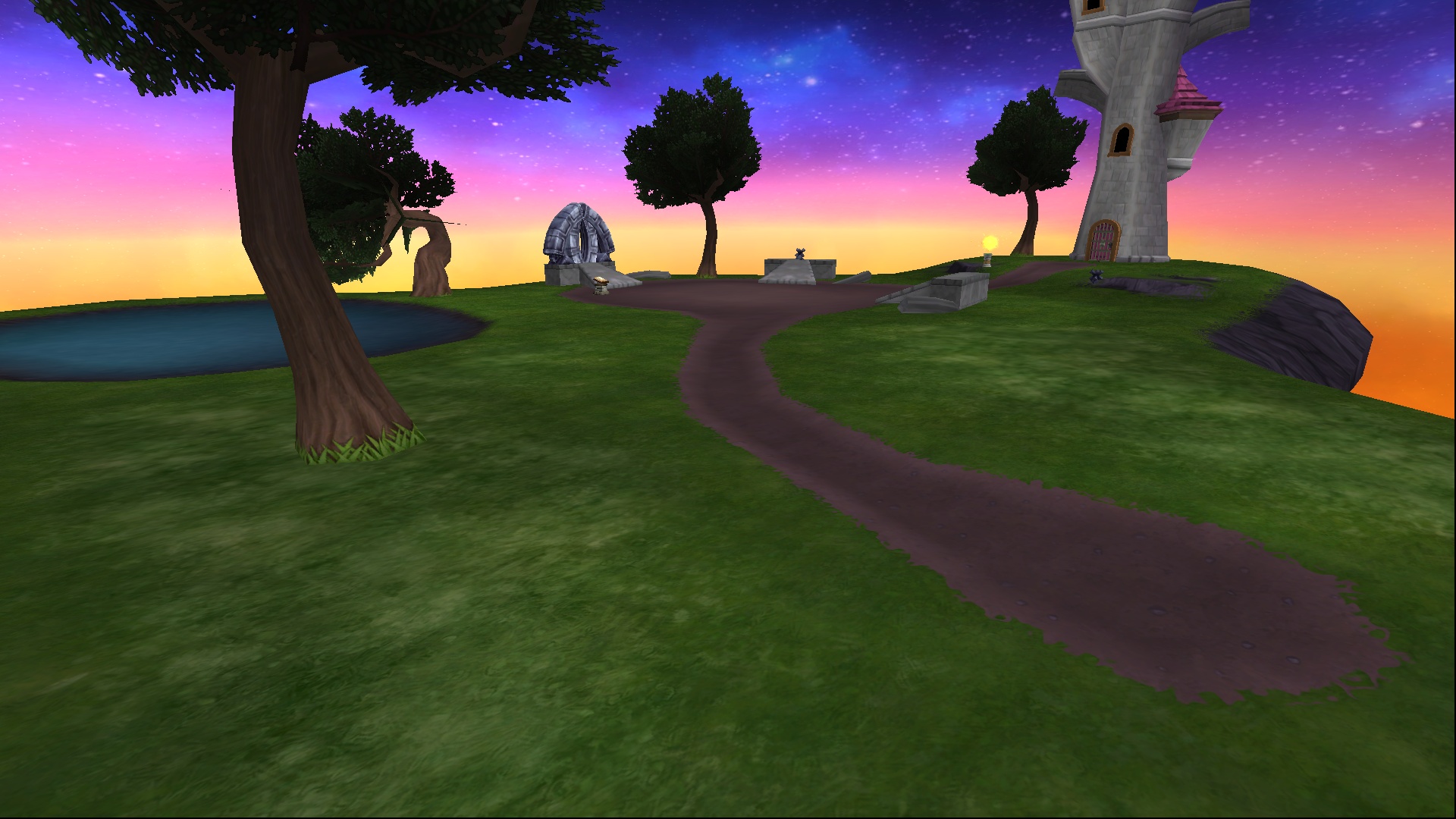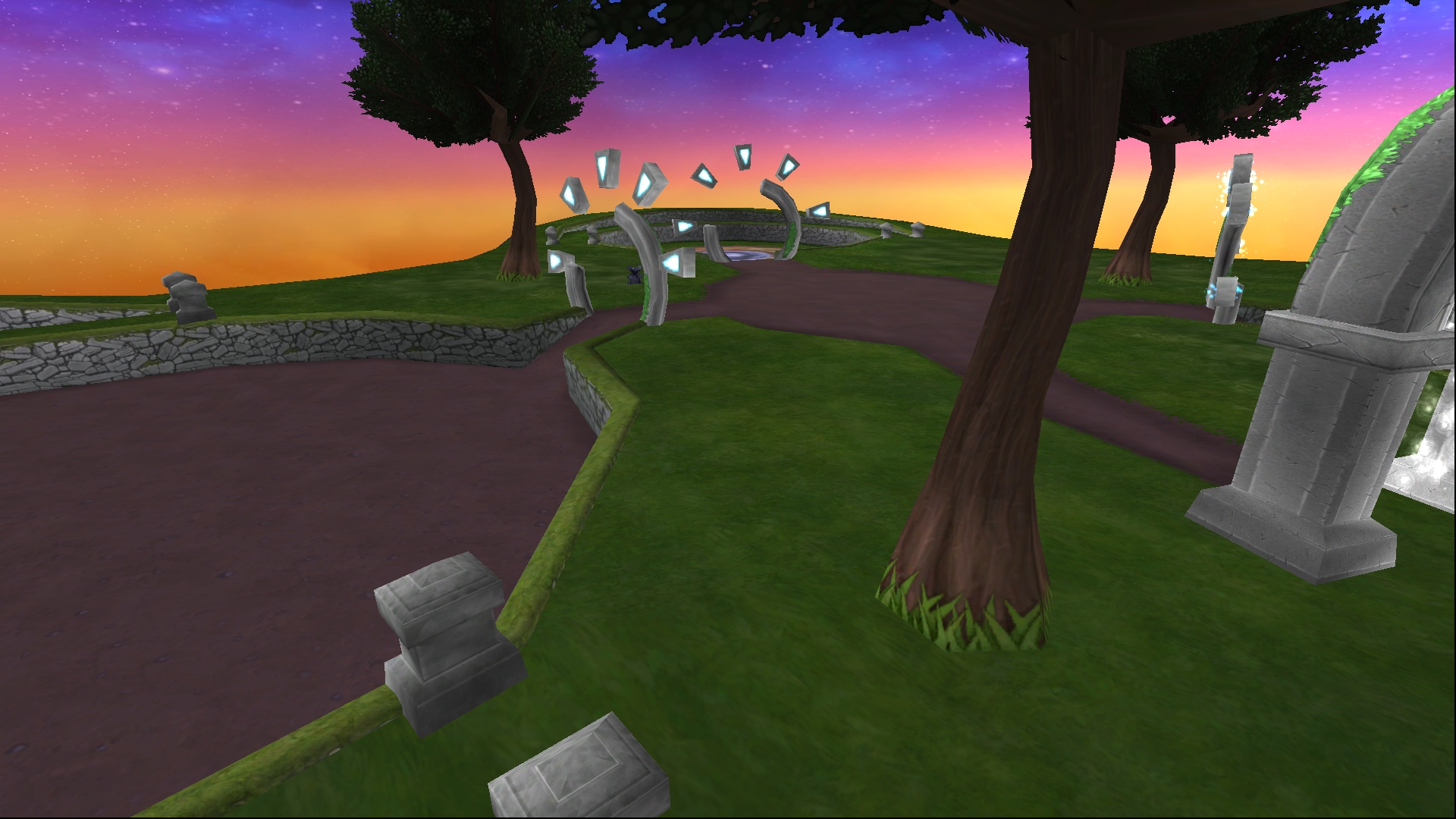August 19, 2022 April 13, 2024
Wizard101 Guilds
A Complete Overview
Wizard101 Guilds are finally here! For years and years, players have been demanding a large-scale, permanent group to meet with their friends. In the Summer 2022 Update, KingsIsle released the basics of the Guild system, and it only appears to be getting better from here. Not only do you get a shared Guild House, highly-experienced players can also compete in group Raids! This is just the beginning, with many more updates to come. Let’s discuss all you need to know about Guilds!

What is a Guild?
Guilds are large permanent teams, or clubs, where like-minded wizards can come together to organise fun group activities, hang out in their own Guild House, or participate in highly-skilled Raids. Guild members also have exclusive badges to show off!
Each wizard can only be in one guild at a time, and leaving a guild will incur a 2-week cooldown for joining another guild. Guilds have space for up to 60 people, though this is counted by number of accounts, not characters. So, if two wizards on the same account are in the same guild, they only take up 1 space. However, you are not limited to one guild per account; you are free to be in a different guild on each wizard.
Guilds are another step up for social teams. Groups are temporary, typically used for questing, farming and Events. Adventure Parties are long-term groups of up to 12 players. Guilds are the biggest social group possible: permanent clubs of up to 60 players, designed for guild-exclusive activities and housing. Guilds also have their own chat channel, so you can chat from anywhere in the spiral.
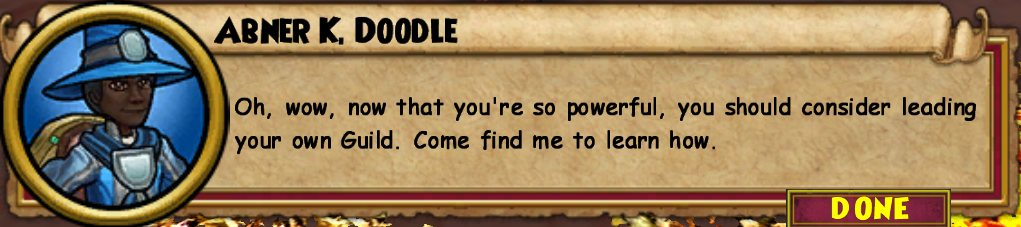
Creating Your Guild
Before you create a guild, you must assemble a group of at least 12 people online at the same time. This group includes one Guild Leader, and (at least) 11 other members. You cannot create a guild with fewer than 12 people. No membership or Crowns are necessary – Wizard101 Guilds are free for everyone!
- The Guild Leader must be level 100+.
- To join a Guild, members must be level 30+.

To create your guild, the Guild Leader should go to the Social Button in the top right corner of the screen, find the guilds tab, and elect to “Create Guild”. Then, decide on your guild name and invite your 11 friends. Similar to naming pets, you can select your guild name from a list of set options. Once all 11 of your friends have accepted your invite, your guild is created!
After creation, guilds can have fewer than 12 members, if some choose to leave. In fact, the only person that needs to remain in the guild is the owner!
Joining A Guild
If you don’t want to create a guild, you can join one using the Social Kiosk in Olde Town. Guild Leaders can add their guild to the Kiosk using the Guild summary tab. Similar to Adventure Parties, Leaders must first declare the guild purpose, so that new members know what to expect from that guild. This purpose can be changed at any time. The purposes can be: Questing, Dungeons, Beastmoon, PvP, Pet Derby, Pets, Housing, and Hanging Out.

If you find a guild you would like to join, select it in the Kiosk. If the Guild Leader allows, you will be admitted as a provisional member for one week. The Guild Leader must promote provisional members to full members before the week is up, or they will be removed from the guild.
The Guild Tab
Under the Social Tab, all members can see the guild information, split across three pages.
- Guild Summary – On the first page is the guild name and owner, the date it was created, and how many members are currently online. You can also see the latest message posted to the Message Board, who sent it, and when.
- Guild Roster – On the second page is details of all the guild members: their name, school, level, location, and roles, organised by they were last online. Characters on the same account in the same guild will be grouped together. Anyone in the guild can click on an online member to message or teleport to them.
- Guild Messages – On the third page are any messages sent to the Message Board. Members with the Messenger role can send messages here, which are viewable by other guild members, even if they weren’t online when the message was sent.
Member Roles
The Guild Leader can assign different roles to their guild members, giving them select permissions. You can have any number and combination of these roles. All characters on the same account in the same guild will have the same permissions.

- Decorators can access the Guild Inventory and decorate the Guild House. This is the same as decorating in regular Castles, with the ability to place, move, pick up, and trash items in the Guild Inventory, as well as using Castle Magic. There is one small difference – you will be decorating with others!
- Recruiters can invite their friends to join the guild if there is space available. It helps out the Guild Leader to have others assist with recruitment.
- Messengers can send messages under the Guild Messages tab, to coordinate meetings or activities with other guild members. You can use a selection of pre-determined words to say the activity (questing, farming, etc), the world location, and the day and time. Currently, you cannot send menu or open chat messages through here. All members can respond to messages to confirm their attendance for any activities.
- Key Masters can open Raid gates and the Museum’s Prima Magnes.
Guild Leaders are automatically given all roles, as well as other special permissions. They can remove any guild member, change the guild name (once per year), or select another member to replace them as Guild Leader. Guild Leaders can’t leave the guild unless they are the only person in the guild, or they transfer leadership to someone else. All other members of the guild can leave at any time, but this will incur a 2-week guild-joining cooldown. When a guild leader kicks a character from the guild, all characters on that account in that guild will be kicked.
The Guild House
After forming a guild, guild members must have somewhere to gather, and there’s no better option than the new Guild House. The Guild House is immediately accessible upon creation of the guild. Players can use the new hotkey combo ‘Shift’ and ‘Home’ buttons to instantly port to the Guild House.
There’s lots to do in the Guild House. For starters, any player can donate items to the guild for decorating. As mentioned above, if you have the role of Decorator, you can begin decorating the house. You might notice that the house starts out as one big island with a giant tree in the middle. Not to worry, there are multiple unlockables around the Guild House, including ways to expand into new areas. Finally, near the center by the big tree is the Guild Book which has a variety of information players can look at any time they have questions.
Guild House Unlockables
There are 3 types of unlockable objects in the Guild House. Anvils, areas, and Daily Rewards. All of these unlockables will be designated by a Cantrips Ritual Marker, a spiky object laying on the ground. Anvils are crafting stations that use the new reagents to offer new ways to get older items. New areas can be added to the Guild House, as well to expand on the different activities players can participate in at the Guild House. Additionally, Daily Rewards can also be unlocked in certain areas for players to obtain some of these new reagents.
Guild House Areas
What other secrets are hidden in the Guild House? The best way to find out is to unlock more areas. There are 5 additional areas that can be unlocked and added to the guild house. These areas are all accessible via the archways located around the perimeter of the main island. Players can peak into these expansions after the Ritual Marker has been unlocked and activated. However, there does appear to be more than 5 arches, which could mean new areas will be available in the future. The Devs mentioned this recently on the last KI Live. The five current areas are the Battle Island, PvP Island, Small House, Medium House, and Large House.
— Battle Island —
Out of all the areas that can be added to the Guild House, the Battle Island is likely the most game changing addition. The main purpose of this area is to provide players access to the battle rings. The battle rings serve two purposes, opening portals to key bosses via Battle Keys, and open portals to access Raids. I’ll touch on raids a bit more below. Battle Keys will be used to open a continuous portal that allows several players to enter key boss battles without consuming multiple keys. Unfortunately, this feature is not currently available in game, but will be soon.
— PvP Island —
The PvP Island is pretty simple. This island has duel circles players can use to practice their strategies for PvP. But that’s not all! Unlike regular houses, this island has not 1, not 2, but 3 battle sigils which will make PvP parties and tournaments a lot easier to manage. Only one PvP sigil will start out unlocked, and Cantrips must be used to unlock the other 2. It’s not currently known how this will be done.
— Homes in the Guild House —
The other 3 areas are all houses. They have to be unlocked in order, starting with the Small house, then the Medium House, and finally the Large House. As the names implies, each house will be bigger than the next. There’s plenty of room in each house and they all appear to be based on some of the existing houses in game with some additional twists and turns.
Guild House Anvils and Daily Rewards
In total, there are 4 Anvils and 4 Daily Reward pedestals in the guild house. They are usually in pairs. One set is on the main island, one on the Battle Island, the PvP Island and the Small House Island. These locations are all intentional. Each anvil will have crafting recipes based on their respective Island.

The main anvil, Alpha, may be the most important because it offers recipes to refine Azoth, the new reagent, into other reagents for unlocking other Guild House areas. The Battle Island Anvil, Raiden, hosts the first iterations of the Inspire Cantrips, the Cantrip spells that can be used out of combat to give players in combat a bonus spell. The PvP Anvil has a lot of the same recipes that are available in the Arena, but they require different reagents. They also introduce the first version of the astral blade spells in TC form; highly sought after spells players have been wanting for years.
Azoth
If you have stopped by Abner in any of the world hubs, you may have already seen his Azoth quest with a little more background on what this new ingredient is. This is the key to upgrading the Guild House and progressing your guild to other activities. There are two forms of Azoth, a treasure card and reagent versions for each school or school subgroup. The treasure card is unique in the fact that it actually has 16 different spell effects. When used in battle the treasure card will pick one of the 16 schools randomly and apply that effect. 
As players rush to upgrade their guilds, the big question is where can you get this new TC that everyone’s looking for. The answer is simple. All 8 skeleton key boss fights that were adjusted or reworked in the summer update now drop these TCs. Additionally, all Boss Rematch fights will also drop Azoth. We recommend running Krokopatra if you’re looking for fast, easy runs. The pet scout talents can be used to harvest reagents, but pets will also now reward 2 Azoth TCs. Finally, there are additional drops to be discovered through the spiral with some being in the 4 Dungeons areas, and maybe even in main questline worlds.
Raids
At this point you’ve formed your guild with at least 11 other players. After some vigorous reagent farming to expand the Guild House into a true marvel, your guild has had plenty of time to bond. Now’s the time, your close knit group of 12+ players might be ready to tackle Wizard101’s most difficult content, Raids! After acquiring a Raid Key, players can make their way over to the battle island, insert the key into the battle ring and activate the ring with 12 players using the Magic Touch Cantrip on it.
Guilds will require all 12 players to participate and it is an immensely team-based game mode. If you are attempting raids for the first time, it will probably be best to get a feel for all the areas and mechanics. This mode is not meant for random players. It will be quite frustrating for players who attempt to force their way with sheer numbers and no communication. Raids released fully functional into the Summer update. As we explore this new challenge, we will be happy to share all the details, so look out for Raid guides in the future.
Final Thoughts
Overall, Guilds and Raids bring a refreshing amount of content to Wizard101. There’s lots to do in this update and many ways to do it. Casual guilds can be formed to keep in touch. On the other hand, competitive players are racing to finish their Guild House and complete the first Live Realm Raid. With so much to do, we wish you good luck and will keep our eyes open looking for community achievements!