April 2, 2017 March 26, 2023
Wizard101Â Lifehacks – Part 3
Tricks, tricks, and more tricks! This article is meant to help you discover the hidden ways used in Wizard101 to help make your life easier. After all, isn’t that what lifehacks are all about? In this article you can find both simple and slightly more advanced tricks like Eric Stormbringer’s article here.
Equipping the previous deck
If you want to quickly change to the deck you had previously equipped, press ‘P’ and click ‘Previous’. This will show you the last deck you had equipped, instead of clicking ‘Next’ until you eventually find it.
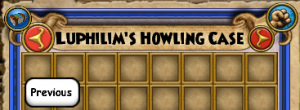
Level 52 Celestia quest, The Special
‘The Special’ is a quest from Ogden Peake in Celestia Base Camp that gives a training point. To complete this quest you need to collect 4 pet snacks that drop from all over the Spiral, and no exact location is given. However, you can simply head over to the Bazaar and buy those pet snacks for a few gold.
Gargantuan treasure card
Additionally, our very own misthead pointed out a neat trick for you guys! If you’re below lvl 58 and looking for one of the best sun spell enchantments you can get, Gargantuan tc is the one for you!
Being that trading Gargantuan tc is not allowed and you have to be lvl 58 to buy it, it is tricky to obtain it. What you need to do is complete the crafting quests till Celestia and obtain the Grandmaster Artisan badge. This will grant you access to the recipe for Gargantuan tc from Avery Templeton in Celestia Base Camp. You will definitely find this convenient if you’re doing Grandmaster PvP or lower.

One in a Million and Elixir Vitae combined
Obtaining these 2 badges in Wizard101 is one of those special moments that will always stay with you. However, did you know you could get them both with one simple trick? One simple spell, Steal Health, combined with every buff you can possibly think of! FinalBastion has already covered this in the past, but looking at all the listed blades and trying to obtain them is no easy task.
Steal Health: One in a Million & Elixir Vitae
This is why I’m changing a minor detail! This technique will take place in a private arena instead of a random boss’ dungeon. The idea behind this is to let a friend put traps on the minion. Let’s get down to the specifics! The requirements for this are:
- A reliable friend or team!
- A private arena – You will want to put traps on the minion, so that will be your friend’s job who will be on the opposite side of the duel circle.
- Water Elemental Minion tc or trained – This minion doesn’t interfere much with this setup. It has no Death Shields and the absorbs won’t matter as this is a drain.
- Steal Health tc or trained – If it’s trained, you can enchant it with a Sun School buff like Epic.
- Every other spell that buffs death! For this reason, you might want the help of a friendly Necromancer to buff you with death blades and dark pacts. Also the help of a Balance wizard is highly necessary.
- 20% Bladestorm
- 20%Â Pet Bladestorm
- 25% Balanceblade
- 30% Sharpen Bladestorm
- 30% Dark Pact
- 30% Pet Dragonblade
- 35% Sharpen Balanceblade
- 35% Spirit Blade
- 35% TC Dark Pact
- 40% Deathblade
- 40% TC Spirit Blade
- 40% Sharpen Dark Pact
- 45% TC Deathblade
- 45% Sharpen Spirit Blade
- 50% Sharpen Deathblade
- 25% TC Hex
- 25% TC Curse
- 30% Potent Curse
- 30% TC Spirit Trap
- 35% Potent Spirit Trap
- 35% Death Trap
- 40% Potent Death Trap
- 70% Feint
- 70% TC Feint
- 80% Potent Feint
In the video, you can see how all this works. I tested this without any gear damage, global spells and auras, so if you use those you’ll hit one million a lot easier and won’t need all of the above.
Keyboard Shortcuts
To conclude, here are some of the more useful keyboard shortcuts you can use while playing Wizard101. For the full list, you can access it on Wizard101’s main site.
- Ctrl + G – Turn on/off screen icons
- Ctrl + K – Swap decks when not in battle
- Ctrl + M – Open realms section
- Ctrl + O – Use potion when not in battle
- Ctrl + R or Num Lock – Autorun
- Ctrl + S – Open Crown Shop
- Ctrl + T – Turn on/off quest tracker
- Ctrl + A/DÂ or Shift + A/DÂ (may vary) – to spin and not get disconnected
- Ctrl-Shift-N – Show/Hide name tags
- Ctrl-Shift-Q – set quest helper to nearest quest
