February 5, 2017 December 5, 2018
Housing Magic: An Introduction
Roses are red, snow is here, we would be safe if shenron were here. With the addition of Mirage housing magic, wizard101 is giving everyone a way to more creatively express themselves! In case I stumped a few of my precious readers, Shenron is a very huge dragon from an anime named Dragon Ball Z…. but enough of that!
Today I’m showing you how to create your very own “shenrong” as well as how to add a bit of that jazz to your house through the power of magic and enlarging! In order for this small tutorial to work it is very important that you speak to Babbage Basset in Marleybone, found near the tower in Regent Square. Complete the housing magic tutorial quest to learn the very basics of what housing magic is and get a sense to learn how to use it.

This is more of a before and after picture of what you should expect… giant mounts.

Please take note that this guide will not only teach you how to create giant mounts. In addition, you can use this same information to enlarge basically any housing object you can possibly think of! This is the basic overview for one way you can work with housing magic. It allows for cool effects to happen.
Step One: Visit Babbage Basset
To start this off, go visit Babbage Basset and buy Magic Timers under decorations. Secondly, buy a couple of Grow Larger cards under the action spells option.


Step Two: Go Home and Get The Magic Going!
Now simply place the Timer (the blue box) down in your house and open up the following options…

Just make sure you click on the Make Larger card to place it inside the window. Next, click the arrow options on top to make sure that you also set one for the option when timer ends cast spell.

Once this is done, click on this little housing icon. This will allow you to select any housing item you would like to apply this growing affect to. The spiral is the limit, so you can potentially choose to grow a pet, mount, wand, etc. I’ve chosen my dragon mount. to create the effect of a huge dragon.

Step Three: Magic Timer Options
The next step is pretty important sooo please don’t mess this up. Hit the magic timer option right on top to bring these options up:
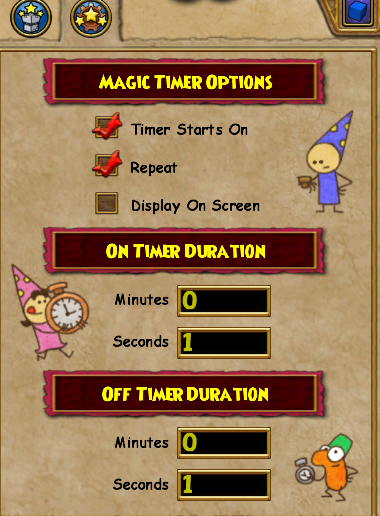
This allows you to control how fast you want your object to cast the animation and in this case, the growth speed. Feel free to choose any number you want except zero since it will prevent any animations from occurring. I would recommend a small number like 1 or 2 seconds. Once done, get out of housing options and watch as your item becomes absolutely huge!
The grow spells only grow an object 25% for one use, however by using the loop spell it will continue recasting the grow spell. The object will grow in “pulses” of 25% each. Since there is a limit to how big an object can grow, it will automatically stop itself at max size! Tada, you now have an easy way to supersize anything you want!
Examples
Here is a couple of things I have managed to enlarge.


You can do a lot of cool things with growing items. At the same time, you can also use timers for a bunch of other cool effects such as shrinking things down or creating looped spell animations. Join me next time to learn how to create wiz elevators and to learn how to improve all those blocks lying around…