June 6, 2019 April 12, 2024
Wizard101 Teleport Effects
KingsIsle has released another set of crown shop items: Teleport Effects! If you’re tired of the old teleport effect that comes with your school, or think it’s just not glamorous enough, then for 2,500 crowns, you can change it to something school-specific or something completely unique. Each effect will also come with a new teleport sound. From an effect that releases chicken feathers to a storm effect that produces smoke around your character, here you will learn what each effect looks like and how to equip them. Please note that these effects only work for the Wizard you bought them on, so you’d have to buy each effect for each Wizard.
Crown Shop Teleport Effects
The Teleport Effects section is found within the Gameplay tab in the Crown Shop. It’s right under the Emotes section, which is also new. From here you can buy any of the teleport effects you desire. I recommend either buying the one for your school or waiting for more to come out. Each teleport effect costs 2500 crowns, so choose wisely!
Chick-a-Bam

It’s the first teleport effect that wasn’t themed by school. The chicken feathers will make sure that any who uses this effect will look goofy.
BalanceWorks
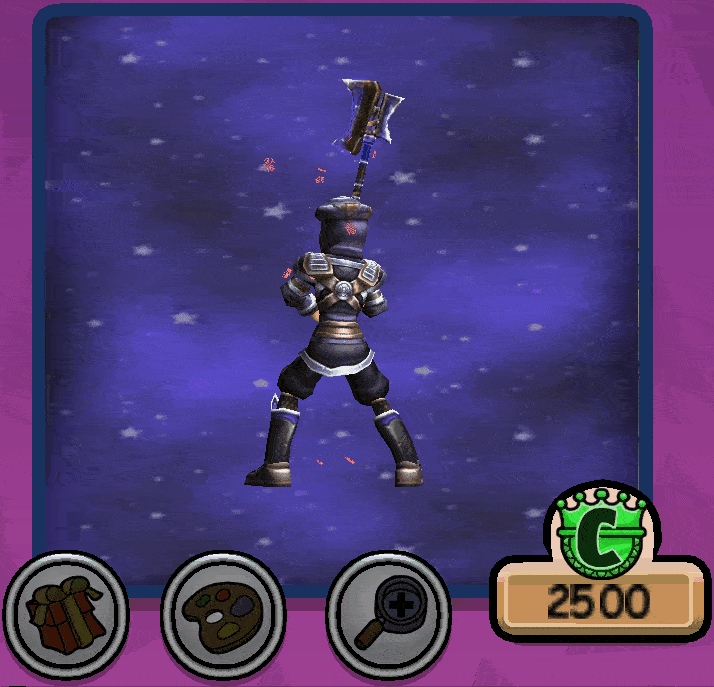
The first of our long list of school specific teleport effects, this is BalanceWorks. It’s what you expect for a balance effect.
LifeWorks
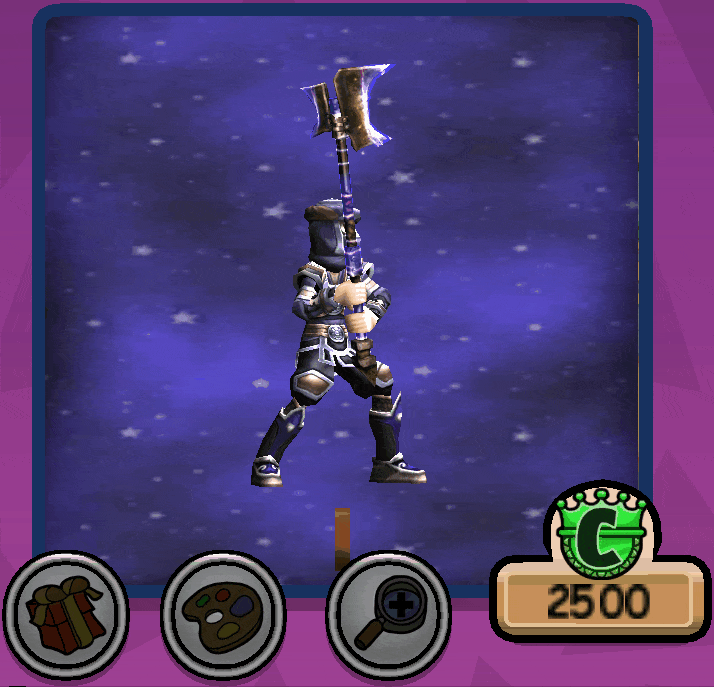
This is LifeWorks, It is relatively short compared to some of the other effects, and happens all at once.
DeathWorks

This is the one that I bought. I like how you have the black smoke and the white fireworks near the head.
StormWorks

If you haven’t guessed by now, all of these school specific teleport effects are going to have the name of the school then the word “works” after it. I’m guessing it’s a play on the word fireworks, as they certainly all look like a firework show.
MythWorks
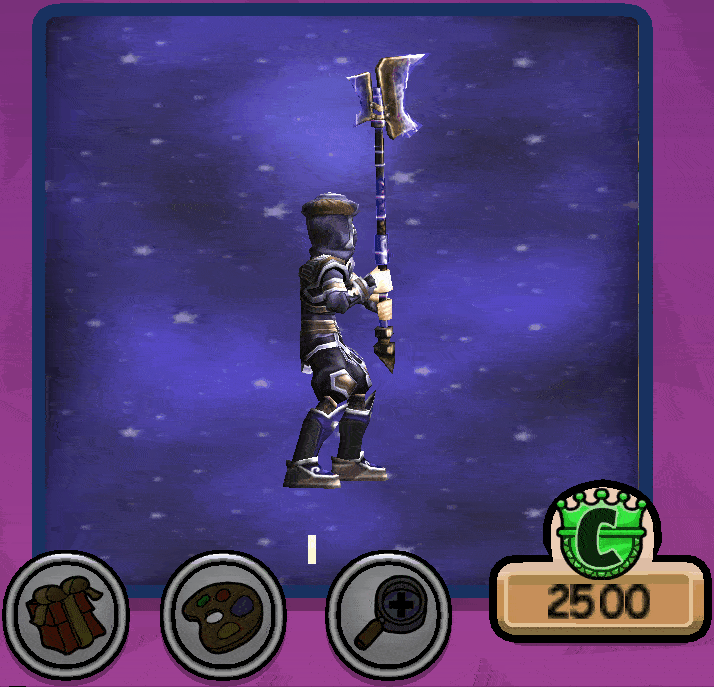
This has to be one of my favorite effects. I like the length, and how it starts small at first, then the sudden explosion.
FireWorks

The pun in the name aside, this truly looks like someone set off a firework then teleported away. It is a nice and long effect for fire.
IceWorks
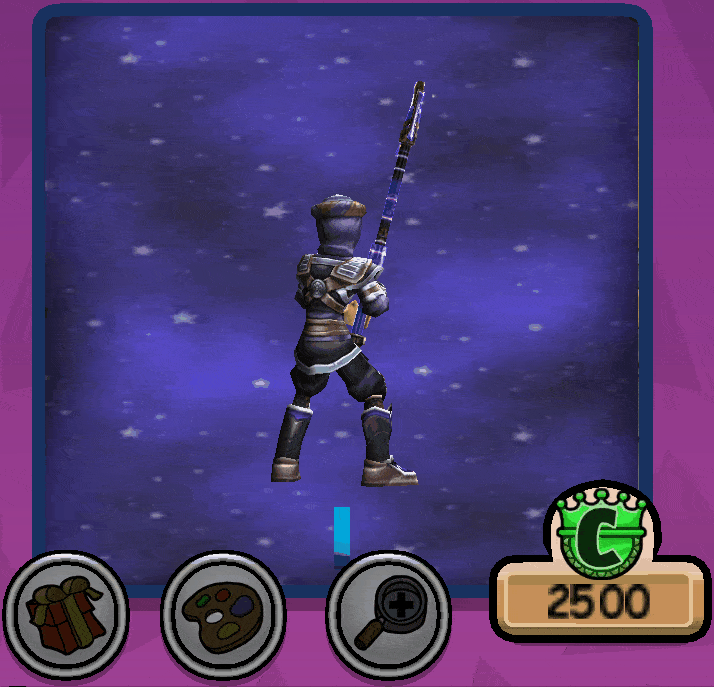
IceWorks is the last school specific teleport effect on this list. It’s… what you’d expect to see. Nothing unique.
Seasonal Teleport Effects
These teleports are usually linked to seasonal events such as Halloween or St Patrick’s Day, meaning they return year after year. They are either purchasable from the Crown Shop or are rewarded through Crowns Events.
Rainbow

Released June 2019 for 2,500 Crowns
Ray of Sunshine

Released August 2019 for 2,500 Crowns
Birthday

Released September 2019 for 2,500 Crowns
Halloween

Released October 2019 for 3,799 Crowns
Turkey Gobble
Released November 2019 as the 46,000 Crown reward of a Crowns Event
Hearts
Released February 2020 as the 20,000 Crown reward of a Crowns Event
Shamrocks

Released March 2020 for 2,500 Crowns
St Patty
Released March 2020 as the 32,000 Crown reward of a Crowns Event
Spring
Released April 2020 as the 80,000 Crown reward of a Crowns Event
New Years

Released December 2020 for 2,021 Crowns
AuldLangSyne

Released December 2021 as the 56,000 Crown reward of a Crowns Event
Party ‘Porter
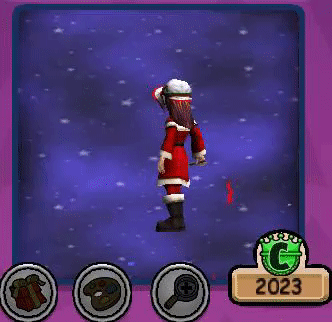
Released December 2022 for 2,023 Crowns
Scroll of Fortune Teleport Effects
From 2019 onwards, each Scroll of Fortune has rewarded its own unique teleport effect. These sometimes come back through the Crown Shop or as rewards for Crowns Events. However, they are usually limited-time only.
Winter
Winter 2019
Spring Forward
Spring 2020
Sandcastle
Summer 2020
Time to Leaf
Fall 2020
Snow Away
Winter 2020
Cherry Blossom Burst
Spring 2021
To The Victor!
Summer 2021
Harvest Time
Fall 2021
Icefall
Winter 2021
Fae Away
Spring 2022
Takeoff
Summer 2022
Fiddlin’ Around

Fall 2022
Cloud of Soot

Winter 2022
Stormzillaport

Spring 2023
Toroport

Summer 2023
Grave Escape

Fall 2023
Hat Trick

Winter 2023
Mobile Home

Spring 2024
Crafted Teleport Effects
In 2023, the Rate My Stitch update introduced craftable teleport effects. For the first time, you can collect teleport effects without spending any Crowns!
Red Carpet

- 36 Wood Button
- 36 Tailor Chalk
How do I equip my teleport effect?
This part is a little tricky. First, press “Esc” on your keyboard. This will open up your settings menu. Then, navigate to the “Gameplay Options 3” tab. Here you will have the option to change your victory dance among other things. At the bottom, you will see “Teleport Effect”. Here you can cycle through your effects you’ve bought and choose which one you’d like to equip.
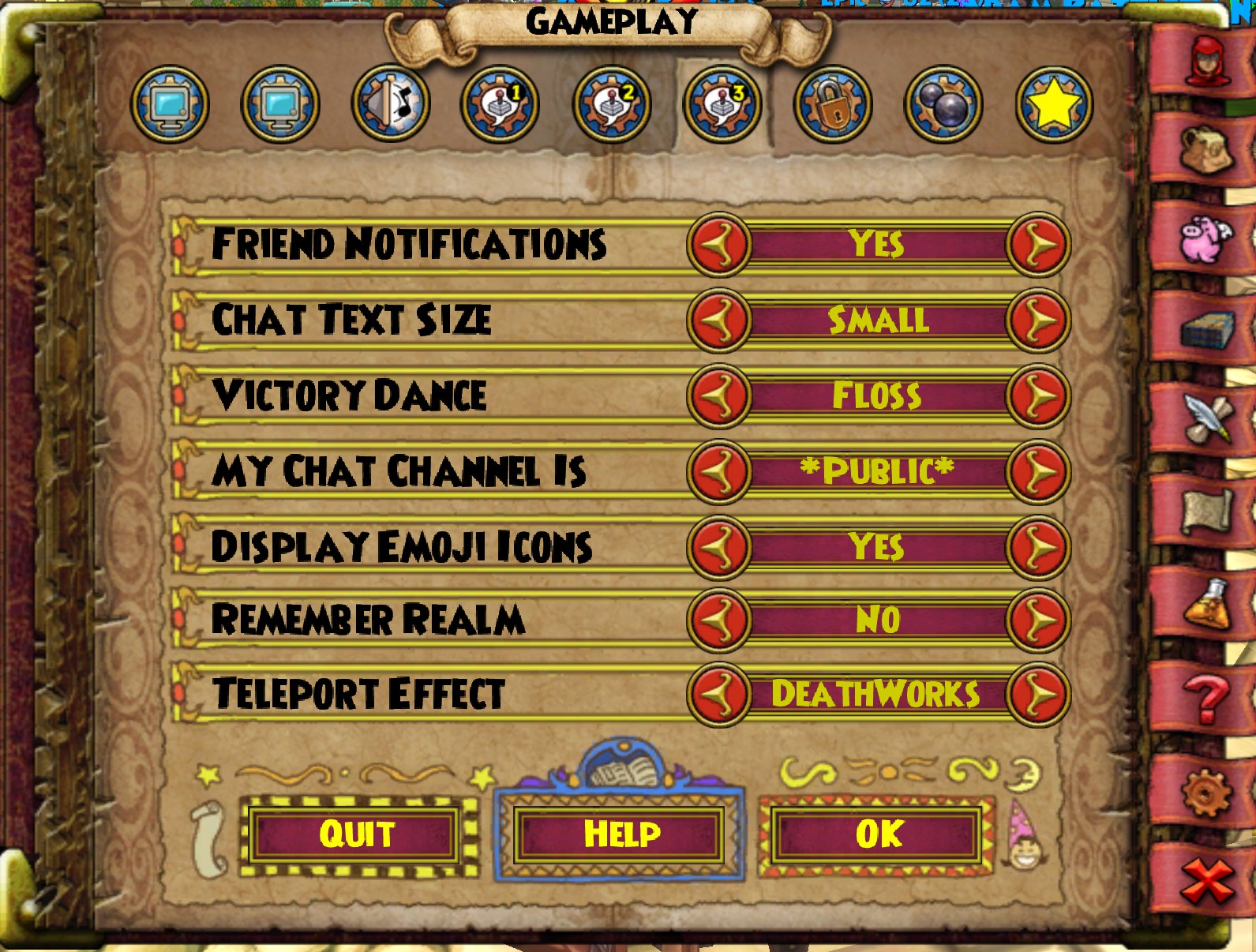
These teleport effects are an interesting and unique feature, and I can’t wait to see what other teleport effects they will add, and if they will range in prices. Again, any new teleport effects will be added to this list, so check back often!